The Configuration dialog lets you define parameters used while verifying a timber member (EC5). Open the dialog clicking the Configuration button in the Calculations dialog. Then the dialog box shown in the drawing below appears on the screen.
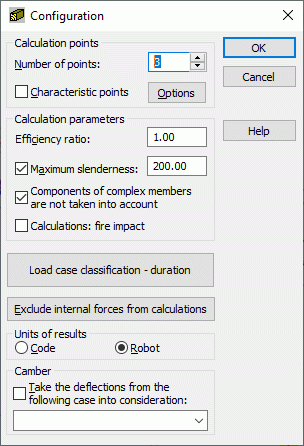
The following calculation parameters may be specified in the above dialog box:
- Calculation points - you can define them in two ways:
- By defining the number of points along the member length (the points are evenly distributed along the member length) - the Number of points option
- By defining coordinates of the characteristic points; select the Characteristic points option and press the Options button; the Calculations in Characteristic Points dialog opens.
- Efficiency ratio determines the coefficient by which the yield point will be multiplied (increase or decrease of the yield point)
- Maximum slenderness; if the option is selected, the member slenderness is verified. if the option is switched on, the slenderness of a member is verified Moreover, you can define the allowable value of member slenderness.
- Components of Complex Bars are not taken into account - if selected, Robot ignores components of complex bars during calculations of these bars.
- Shear taken into consideration in deflection calculations - if selected, then the shear influence will be taken into account when calculating deflection.
- Calculations: fire impact - if selected, then in the course of calculations, a member whose section has been slightly burned will undergo analysis.
- Load case classification - duration button - available for Eurocode 5; press it to open the dialog where load classes can be assigned to the simple load cases defined by the user. Depending on the load duration, a value of the coefficient of timber resistance modification (kmod) is determined.
- Exclude internal forces from calculations button - press it to open the new Internal forces not taken into consideration dialog. This dialog includes options that define the limit values of internal forces (thus the force values that are 'negligible' for a specific section may be disregarded).
- Units for displaying results of the member design - you can select units used in the indicated timber code, or units used in Robot.
- Take the deflections from the following case into consideration - at the bottom of the dialog is a list for selecting a load case (dead load); select Take the deflections from the following case into consideration and the calculated displacements are treated as structure initial deflections for a selected load case.