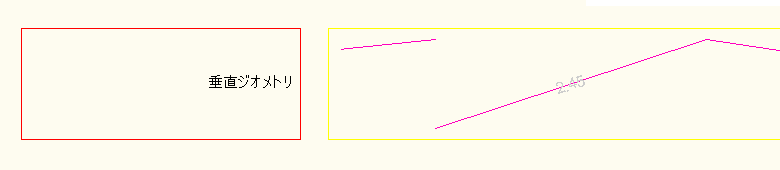縦断ビュー内の線形の垂直ジオメトリのフィーチャを表示するには、AeccBandProfileDataStyle 型を使用します。 縦断の各曲線および接線セグメントに表示されるグラフィカル マーカーのスタイルに加え、凸型、凹型、上り、および下りセグメントに配置されるラベルのスタイルを変更できます。
上りラベルと下りラベルは、次のプロパティ フィールドを使用できます。
| AeccBandLabelStyle 文字コンポーネントで使用できる有効なプロパティ フィールド |
|---|
| <[Tangent Horizontal Length(Uft|P2|RN|Sn|OF|AP)]> |
| <[Tangent Slope Length(Uft|P2|RN|AP|Sn|OF)]> |
| <[Tangent Grade(FP|P2|RN|AP|Sn|OF)]> |
| <[Tangent Start Station(Uft|FS|P2|RN|AP|Sn|TP|B2|EN|W0|OF)]> |
| <[Tangent Start Elevation(Uft|P2|RN|AP|Sn|OF)]> |
| <[Tangent End Station(Uft|FS|P2|RN|AP|Sn|TP|B2|EN|W0|OF)]> |
| <[Tangent End Elevation(Uft|P2|RN|AP|Sn|OF)]> |
| <[Tangent Elevation Change(Uft|P2|RN|AP|Sn|OF)]> |
| <[PVI Before Station(Uft|FS|P2|RN|AP|Sn|TP|B2|EN|W0|OF)]> |
| <[PVI Before Elevation(Uft|P2|RN|AP|Sn|OF)]> |
| <[PVI After Station(Uft|FS|P2|RN|AP|Sn|TP|B2|EN|W0|OF)]> |
| <[PVI After Elevation(Uft|P2|RN|AP|Sn|OF)]> |
次の例は、縦断のすべてのセグメントの勾配方向をタイトルとともに表示するデータ帯スタイルの作成を示しています。
Dim oBandVerticalGeometryStyle As AeccBandVerticalGeometryStyle
Set oBandVerticalGeometryStyle = oDocument.ProfileViewBandStyles _
.VerticalGeometryBandStyles.Add("Vertical Band")
With oBandVerticalGeometryStyle
' Add graphical marks that show the uphill or downhill
' directions and the lengths of the vertical segments
' of the profile. On uphill sections the label of the
' length of the segment will be in white, on downhill
' it will be pale yellow. The graphical element that
' shows direction will be pink.
.DownhillTangentLabelStyle.TextComponents.Item(0).
Contents = "<[Tangent Horizontal Length(Uft|P2)]>"
.DownhillTangentLabelStyle.TextComponents.Item(0). _
Color = 51 ' pale yellow
.DownhillTangentLabelStyle.TextComponents.Item(0). _
Visibility = True
.UphillTangentLabelStyle.TextComponents.Item(0).
Contents = "<[Tangent Horizontal Length(Uft|P2)]>"
.UphillTangentLabelStyle.TextComponents.Item(0). _
Color = 255 ' white
.UphillTangentLabelStyle.TextComponents.Item(0). _
Visibility = True
.TangentGeometryDisplayStylePlan.Color = 220 ' pink
.TangentGeometryDisplayStylePlan.Visible = True
.TangentLabelDisplayStylePlan.Visible = True
.TangentGeometryDisplayStylePlan.Visible = True
' Modify how the title is displayed.
.TitleBoxDisplayStylePlan.Color = 10 ' red
.TitleBoxDisplayStylePlan.Linetype = "DOT"
.TitleBoxDisplayStylePlan.Visible = True
.TitleBoxTextDisplayStylePlan.Color = 80 ' green
.TitleBoxTextDisplayStylePlan.Visible = True
.TitleStyle.Text = "Profile Geometry"
.TitleStyle.TextHeight = 0.0125
.TitleStyle.TextBoxWidth = 0.21
' Hide the rest of the information locations and
' graphical displays.
.CurveGeometryDisplayStylePlan.Visible = False
.CurveLabelDisplayStylePlan.Visible = False
.TickDisplayStylePlan.Visible = False
End With
このスタイルは、次のようなデータ帯を生成します。