Use the Harmonic Analysis Parameters (FRF) dialog to specify parameters for the analysis of harmonic vibrations in the frequency domain (FRF) for a load case.
- Access
-
- Ensure that a modal analysis has already been defined.
- Click Analysis
 Analysis Types
Analysis Types  New.
New. - Select Harmonic in the frequency domain (FRF) in the Analysis Type dialog, and then click OK.
Note: You can also access this dialog by changing the type of an existing dynamic analysis to Harmonic in the frequency domain (FRF).
Dialog elements
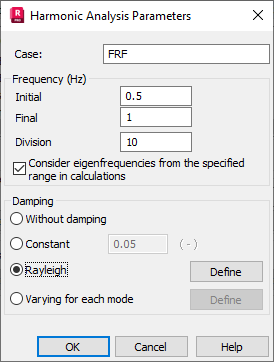
- Case
- The name of the load case.
- Frequency
- Select a type of frequency:
- Initial: The first interval of the frequency domain.
- Final: The last interval of the frequency domain.
- Division: The number of steps that the interval is divided into. The harmonic analysis is performed at each step and the results are saved.
- Consider eigenfrequencies from the specified range in calculations: Considers points at which eigenvibration frequencies occur as well as the points which result from the division of the frequency interval.
- Mass matrix
- Select a type of mass matrix:
- Consistent: complete matrix - always with regard to rotational degrees of freedom.
- Lumped with rotations: diagonal matrix - with regard to rotational degrees of freedom.
- Lumped without rotations: diagonal matrix without rotational degrees of freedom.
- Damping
- Specify the damping parameters for the harmonic analysis:
- Without damping: Ignores damping during the analysis. Note: For calculations which consider eigenvibration frequencies in the structure, ignoring damping can lead to indeterminate results caused by resonance.
- Constant.
- Rayleigh: Uses the eigenvalues and material damping to calculate the results. Click Define to set up the Rayleigh Damping parameters.
- Varying for each mode: Uses predefined damping values for each mode. Click Define to specify the damping values for each mode.
- Without damping: Ignores damping during the analysis.