The options in the Elasto-plastic parameters defining the parameters for elasto-plastic analysis of a bar with a selected section. The dialog opens after clicking Elasto-plastic analysis on the Standard and Parametric tabs in the New section dialog. Currently, Robot performs elasto-plastic analysis only for steel sections.
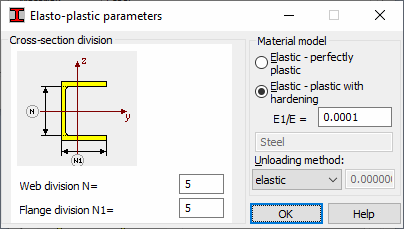
For a selected section type (such as, I-section), you can specify divisions. The division depends on the section type. The division is usually defined using the number of divisions along the lengths of the web and flanges. It is assumed that for standard sections, there are no divisions along a wall thickness.
The right side of the dialog provides information about the initial material assigned to the selected section. Currently, the following material types are available: elastic-perfectly plastic and elastic-plastic with hardening. The stress and strain properties for these material types are shown in the following image. The elastic stress limit is based on the Re design strength of the material as defined in the material database.
Material model: elastic-perfectly plastic
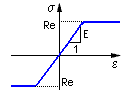
Material model: elastic-plastic with hardening
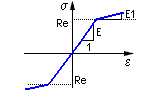
If the elastic-plastic model with hardening is selected, the E/E1 field becomes available in which you can enter a value for the plastic hardening parameter. This parameter is defined as a quotient of the material stiffness value (Young's modulus E) in the elastic range and the stiffness in the plastic range (the linear material model is assumed).
Note: When defining geometrical imperfections, you can divide a bar into calculation elements. The option for defining the division is on the Structure Model tab in the Analysis Type dialog.
At the bottom of the dialog, the Unloading methods fields lets you select one of the following:
- Elastic
- Plastic
- Damaged
- Mixed. After selecting this unloading method, the field for defining the parameter becomes available: a: 0< a < 1.
See also: