Use this dialog to define buckling analysis parameters for a load case.
- Access
-
- Click
Analysis
 Analysis Types.
Analysis Types.
- Select an existing case, and then click Change analysis type.
- Select Buckling, and then click OK.
- Click
Analysis
Dialog elements
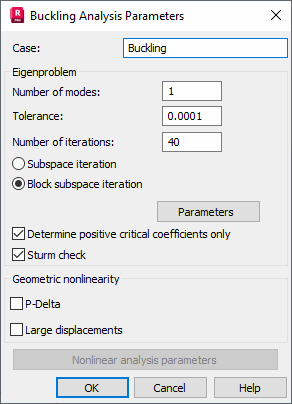
- Case
- The name of the load case.
- Number of modes
- The number of required buckling modes.
- Tolerance
- The value of tolerance that must be achieved during the iterative analysis of a structure. The default value is 0.0001.
- Number of iterations
- The maximum number of iterations.
- If this number is exceeded and the required tolerance has not been achieved, the calculations of the structure are stopped. The default value is 40.
- Subspace iteration / Block subspace iteration
- The available methods for solving the eigenproblem.
- Parameters
- Opens the Definition of shifts dialog which allows you to define shifts for the Block subspace iteration method.
- Determine positive critical coefficients only
- Excludes the non-physical buckling shapes during the buckling analysis of the structure.
- Sturm check
- Restarts the iterative calculations if the algorithm finds skipped vibration modes in the structure.
See also: