Click Limit Definition in the Modal Analysis Parameters dialog to define the limit value of frequency, period and pulsation for the structure modal analysis. When the appropriate limit value is achieved, the calculations are completed.
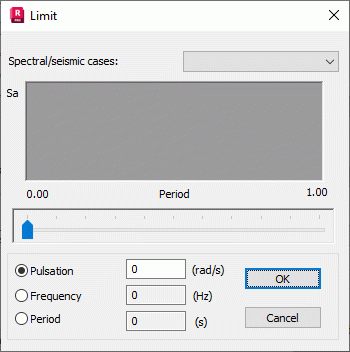
The limit range may be defined graphically or by assigning the appropriate value.
To define the limit state, do the following:
- Select the value which will aid in defining the limit state, either frequency, period, or pulsation.
- Define the selected value. This may be done in two ways:
- Graphically on the schematic drawing. Scroll to the appropriate placement (frequency, period or pulsation values are entered in appropriate fields).
- Manually enter the value in the appropriate field (it will be calculated for the remaining two values).
- Click OK.
All seismic and spectral structural analysis cases defined for the selected modal analysis appear in the Spectral/Seismic Cases field. Once one of the spectral or seismic analyses is selected, its spectrum appears in the appropriate field.