After you click Toolbar and Menu in the Preferences dialog, you can select the shape of the menu and toolbars.
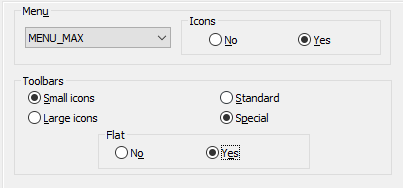
You can select the menu type from the menu field. You can choose whether to display icons next to the commands in the menu.
In the Toolbars field, you can select:
-
Type of icons used in the toolbars:
- Small
- Large
-
Type of toolbars:
- Standard
- Special - use this option only if you have problems displaying icons on the toolbars.
Note: Certain graphics cards do not display Robot toolbars correctly. In some case, Robot cannot be launched or the entire Windows system is disabled. Should this happen, use the Toolbars > Special option.