The option lets you specify the ViewCube appearance settings. Access the option by selecting the View menu > ViewCube - Properties.
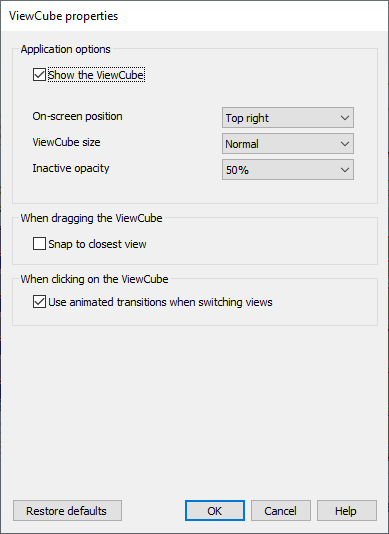
In the Application options you can:
- Show or hide the Viewcube using the Show the ViewCube option
- Specify the on-screen position of the ViewCube; you can set the following positions:
- top right corner
- top left corner
- Specify a size of the ViewCube; you can select one of the following options:
- large
- normal
- small
- Specify the inactive opacity level of the ViewCube; you can select one of the following values:
- 100% (fully opaque)
- 75 %
- 50 %
- 25 %
- 0% (not visible).
You can also select the following options in the dialog:
- Snap to closest view - when selected, while dragging the ViewCube, the viewpoint snaps automatically to one of the fixed views, when it is close to one of the fixed views; when cleared, you can rotate a model in different directions
- Use animated transitions when switching views - when selected, it shows an animated action when you click on the ViewCube; when cleared, you can switch the view orientation without animation.
Note: When you switch views, orientation of the axes in views remains the same; it means that after you roll or rotate the ViewCube, the system of axes displays correctly.
The ViewCube is inactive on the Plan tab, after you select the Building Design structure type (the XY plane is blocked).
See also: