Click Add-ins > Add-ins Manager to open the Add-ins Manager dialog. This option lets you install and add add-ins (programs) to the appropriate places in the Robot menu.
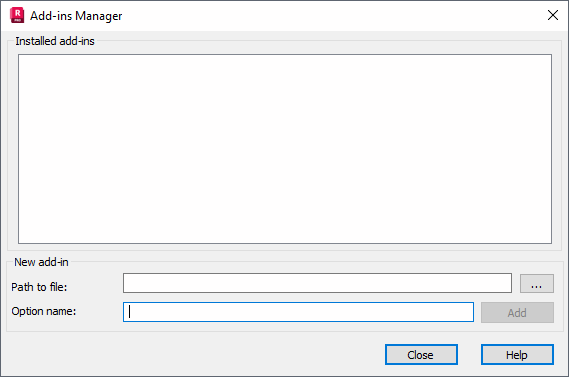
The Add-ins Manager dialog has the following parts:
-
A panel, Installed add-ins, displaying the installed add-in programs
-
Options that lets you install add-ins.
Installation of add-ins
You can install an add-in (*.exe or *.dll) using either of the following ways:
- Enter the file path in the Path to File field.
- Click
 and browse to the file.
and browse to the file.
Click Add to install the add-in. After the installation is completed; the add-in is displayed under Installed Add-ins. Next to each add-in, there is a selection field that determines whether the add-in is active.
The installed add-in is located in the Add-ins menu.
Deletion of add-ins
To delete an add-in, press the Del key on the keyboard.