Once you have created a solid, you can create more complex shapes by combining or subtracting solids. You can join solids, subtract solids from each other, or find the common volume (overlapping portion) of solids. Use the BooleanOperation method to perform these combinations. The CheckInterference method allows you to determine if two solids overlap.
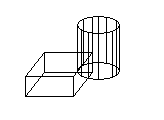
Solids are further modified by obtaining the 2D cross section of a solid or slicing a solid into two pieces. Use the GetSection method to find cross sections of solids, and the Slice method for slicing a solid into two pieces.
Find the interference between two solids
This example creates a box and cylinder. It then finds the interference between the two solids and creates a new solid from that interference. For ease of viewing, the box is colored white, the cylinder is colored cyan, and the interference solid is colored red.
VB.NET
Imports Autodesk.AutoCAD.Runtime
Imports Autodesk.AutoCAD.ApplicationServices
Imports Autodesk.AutoCAD.DatabaseServices
Imports Autodesk.AutoCAD.Geometry
<CommandMethod("FindInterferenceBetweenSolids")> _
Public Sub FindInterferenceBetweenSolids()
'' Get the current document and database, and start a transaction
Dim acDoc As Document = Application.DocumentManager.MdiActiveDocument
Dim acCurDb As Database = acDoc.Database
Using acTrans As Transaction = acCurDb.TransactionManager.StartTransaction()
'' Open the Block table for read
Dim acBlkTbl As BlockTable
acBlkTbl = acTrans.GetObject(acCurDb.BlockTableId, _
OpenMode.ForRead)
'' Open the Block table record Model space for write
Dim acBlkTblRec As BlockTableRecord
acBlkTblRec = acTrans.GetObject(acBlkTbl(BlockTableRecord.ModelSpace), _
OpenMode.ForWrite)
'' Create a 3D solid box
Using acSol3DBox As Solid3d = New Solid3d()
acSol3DBox.CreateBox(5, 7, 10)
acSol3DBox.ColorIndex = 7
'' Position the center of the 3D solid at (5,5,0)
acSol3DBox.TransformBy(Matrix3d.Displacement(New Point3d(5, 5, 0) - _
Point3d.Origin))
'' Add the new object to the block table record and the transaction
acBlkTblRec.AppendEntity(acSol3DBox)
acTrans.AddNewlyCreatedDBObject(acSol3DBox, True)
'' Create a 3D solid cylinder
'' 3D solids are created at (0,0,0) so there is no need to move it
Using acSol3DCyl As Solid3d = New Solid3d()
acSol3DCyl.CreateFrustum(20, 5, 5, 5)
acSol3DCyl.ColorIndex = 4
'' Add the new object to the block table record and the transaction
acBlkTblRec.AppendEntity(acSol3DCyl)
acTrans.AddNewlyCreatedDBObject(acSol3DCyl, True)
'' Create a 3D solid from the interference of the box and cylinder
Dim acSol3DCopy As Solid3d = acSol3DCyl.Clone()
'' Check to see if the 3D solids overlap
If acSol3DCopy.CheckInterference(acSol3DBox) = True Then
acSol3DCopy.BooleanOperation(BooleanOperationType.BoolIntersect, _
acSol3DBox.Clone())
acSol3DCopy.ColorIndex = 1
End If
'' Add the new object to the block table record and the transaction
acBlkTblRec.AppendEntity(acSol3DCopy)
acTrans.AddNewlyCreatedDBObject(acSol3DCopy, True)
End Using
End Using
'' Save the new objects to the database
acTrans.Commit()
End Using
End Sub
C#
using Autodesk.AutoCAD.Runtime;
using Autodesk.AutoCAD.ApplicationServices;
using Autodesk.AutoCAD.DatabaseServices;
using Autodesk.AutoCAD.Geometry;
[CommandMethod("FindInterferenceBetweenSolids")]
public static void FindInterferenceBetweenSolids()
{
// Get the current document and database, and start a transaction
Document acDoc = Application.DocumentManager.MdiActiveDocument;
Database acCurDb = acDoc.Database;
using (Transaction acTrans = acCurDb.TransactionManager.StartTransaction())
{
// Open the Block table record for read
BlockTable acBlkTbl;
acBlkTbl = acTrans.GetObject(acCurDb.BlockTableId,
OpenMode.ForRead) as BlockTable;
// Open the Block table record Model space for write
BlockTableRecord acBlkTblRec;
acBlkTblRec = acTrans.GetObject(acBlkTbl[BlockTableRecord.ModelSpace],
OpenMode.ForWrite) as BlockTableRecord;
// Create a 3D solid box
using (Solid3d acSol3DBox = new Solid3d())
{
acSol3DBox.CreateBox(5, 7, 10);
acSol3DBox.ColorIndex = 7;
// Position the center of the 3D solid at (5,5,0)
acSol3DBox.TransformBy(Matrix3d.Displacement(new Point3d(5, 5, 0) -
Point3d.Origin));
// Add the new object to the block table record and the transaction
acBlkTblRec.AppendEntity(acSol3DBox);
acTrans.AddNewlyCreatedDBObject(acSol3DBox, true);
// Create a 3D solid cylinder
// 3D solids are created at (0,0,0) so there is no need to move it
using (Solid3d acSol3DCyl = new Solid3d())
{
acSol3DCyl.CreateFrustum(20, 5, 5, 5);
acSol3DCyl.ColorIndex = 4;
// Add the new object to the block table record and the transaction
acBlkTblRec.AppendEntity(acSol3DCyl);
acTrans.AddNewlyCreatedDBObject(acSol3DCyl, true);
// Create a 3D solid from the interference of the box and cylinder
Solid3d acSol3DCopy = acSol3DCyl.Clone() as Solid3d;
// Check to see if the 3D solids overlap
if (acSol3DCopy.CheckInterference(acSol3DBox) == true)
{
acSol3DCopy.BooleanOperation(BooleanOperationType.BoolIntersect,
acSol3DBox.Clone() as Solid3d);
acSol3DCopy.ColorIndex = 1;
}
// Add the new object to the block table record and the transaction
acBlkTblRec.AppendEntity(acSol3DCopy);
acTrans.AddNewlyCreatedDBObject(acSol3DCopy, true);
}
}
// Save the new objects to the database
acTrans.Commit();
}
}
VBA/ActiveX Code Reference
Sub FindInterferenceBetweenSolids()
' Define the box
Dim boxObj As Acad3DSolid
Dim length As Double
Dim width As Double
Dim height As Double
Dim center(0 To 2) As Double
center(0) = 5: center(1) = 5: center(2) = 0
length = 5
width = 7
height = 10
' Create the box object in model space
' and color it white
Set boxObj = ThisDrawing.ModelSpace. _
AddBox(center, length, width, height)
boxObj.Color = acWhite
' Define the cylinder
Dim cylinderObj As Acad3DSolid
Dim cylinderRadius As Double
Dim cylinderHeight As Double
center(0) = 0: center(1) = 0: center(2) = 0
cylinderRadius = 5
cylinderHeight = 20
' Create the Cylinder and
' color it cyan
Set cylinderObj = ThisDrawing.ModelSpace. _
AddCylinder(center, cylinderRadius, cylinderHeight)
cylinderObj.Color = acCyan
' Find the interference between the two solids
' and create a new solid from it. Color the
' new solid red.
Dim solidObj As Acad3DSolid
Set solidObj = boxObj.CheckInterference(cylinderObj, True)
solidObj.Color = acRed
ZoomAll
End Sub
Slice a solid into two solids
This example creates a box in model space. It then slices the box based on a plane defined by three points. The slice is returned as a 3DSolid.
VB.NET
Imports Autodesk.AutoCAD.Runtime
Imports Autodesk.AutoCAD.ApplicationServices
Imports Autodesk.AutoCAD.DatabaseServices
Imports Autodesk.AutoCAD.Geometry
<CommandMethod("SliceABox")> _
Public Sub SliceABox()
'' Get the current document and database, and start a transaction
Dim acDoc As Document = Application.DocumentManager.MdiActiveDocument
Dim acCurDb As Database = acDoc.Database
Using acTrans As Transaction = acCurDb.TransactionManager.StartTransaction()
'' Open the Block table for read
Dim acBlkTbl As BlockTable
acBlkTbl = acTrans.GetObject(acCurDb.BlockTableId, _
OpenMode.ForRead)
'' Open the Block table record Model space for write
Dim acBlkTblRec As BlockTableRecord
acBlkTblRec = acTrans.GetObject(acBlkTbl(BlockTableRecord.ModelSpace), _
OpenMode.ForWrite)
'' Create a 3D solid box
Using acSol3D As Solid3d = New Solid3d()
acSol3D.CreateBox(5, 7, 10)
acSol3D.ColorIndex = 7
'' Position the center of the 3D solid at (5,5,0)
acSol3D.TransformBy(Matrix3d.Displacement(New Point3d(5, 5, 0) - _
Point3d.Origin))
'' Add the new object to the block table record and the transaction
acBlkTblRec.AppendEntity(acSol3D)
acTrans.AddNewlyCreatedDBObject(acSol3D, True)
'' Define the mirror plane
Dim acPlane As Plane = New Plane(New Point3d(1.5, 7.5, 0), _
New Point3d(1.5, 7.5, 10), _
New Point3d(8.5, 2.5, 10))
Dim acSol3DSlice As Solid3d = acSol3D.Slice(acPlane, True)
acSol3DSlice.ColorIndex = 1
'' Add the new object to the block table record and the transaction
acBlkTblRec.AppendEntity(acSol3DSlice)
acTrans.AddNewlyCreatedDBObject(acSol3DSlice, True)
End Using
'' Save the new objects to the database
acTrans.Commit()
End Using
End Sub
C#
using Autodesk.AutoCAD.Runtime;
using Autodesk.AutoCAD.ApplicationServices;
using Autodesk.AutoCAD.DatabaseServices;
using Autodesk.AutoCAD.Geometry;
[CommandMethod("SliceABox")]
public static void SliceABox()
{
// Get the current document and database, and start a transaction
Document acDoc = Application.DocumentManager.MdiActiveDocument;
Database acCurDb = acDoc.Database;
using (Transaction acTrans = acCurDb.TransactionManager.StartTransaction())
{
// Open the Block table record for read
BlockTable acBlkTbl;
acBlkTbl = acTrans.GetObject(acCurDb.BlockTableId,
OpenMode.ForRead) as BlockTable;
// Open the Block table record Model space for write
BlockTableRecord acBlkTblRec;
acBlkTblRec = acTrans.GetObject(acBlkTbl[BlockTableRecord.ModelSpace],
OpenMode.ForWrite) as BlockTableRecord;
// Create a 3D solid box
using (Solid3d acSol3D = new Solid3d())
{
acSol3D.CreateBox(5, 7, 10);
acSol3D.ColorIndex = 7;
// Position the center of the 3D solid at (5,5,0)
acSol3D.TransformBy(Matrix3d.Displacement(new Point3d(5, 5, 0) -
Point3d.Origin));
// Add the new object to the block table record and the transaction
acBlkTblRec.AppendEntity(acSol3D);
acTrans.AddNewlyCreatedDBObject(acSol3D, true);
// Define the mirror plane
Plane acPlane = new Plane(new Point3d(1.5, 7.5, 0),
new Point3d(1.5, 7.5, 10),
new Point3d(8.5, 2.5, 10));
Solid3d acSol3DSlice = acSol3D.Slice(acPlane, true);
acSol3DSlice.ColorIndex = 1;
// Add the new object to the block table record and the transaction
acBlkTblRec.AppendEntity(acSol3DSlice);
acTrans.AddNewlyCreatedDBObject(acSol3DSlice, true);
}
// Save the new objects to the database
acTrans.Commit();
}
}
VBA/ActiveX Code Reference
Sub SliceABox()
' Create the box object
Dim boxObj As Acad3DSolid
Dim length As Double
Dim width As Double
Dim height As Double
Dim center(0 To 2) As Double
center(0) = 5#: center(1) = 5#: center(2) = 0
length = 5#: width = 7: height = 10#
' Create the box (3DSolid) object in model space
Set boxObj = ThisDrawing.ModelSpace. _
AddBox(center, length, width, height)
boxObj.Color = acWhite
' Define the section plane with three points
Dim slicePt1(0 To 2) As Double
Dim slicePt2(0 To 2) As Double
Dim slicePt3(0 To 2) As Double
slicePt1(0) = 1.5: slicePt1(1) = 7.5: slicePt1(2) = 0
slicePt2(0) = 1.5: slicePt2(1) = 7.5: slicePt2(2) = 10
slicePt3(0) = 8.5: slicePt3(1) = 2.5: slicePt3(2) = 10
' slice the box and color the new solid red
Dim sliceObj As Acad3DSolid
Set sliceObj = boxObj.SliceSolid _
(slicePt1, slicePt2, slicePt3, True)
sliceObj.Color = acRed
ZoomAll
End Sub