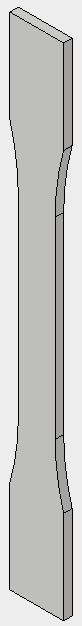使用 Inventor Nastran In-CAD 打开样本几何图形
将样本模型输入到 Inventor 中。
打开 Inventor。
依次单击“文件”>“打开”,然后找到“coupon.ipt”文件。
单击“打开”。
依次单击“环境”>“Autodesk Inventor Nastran”
 。使用网格、位移边界条件和拉伸载荷预定义样本模型。
。使用网格、位移边界条件和拉伸载荷预定义样本模型。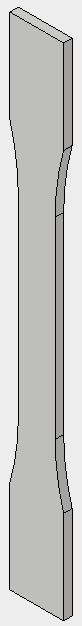

将样本模型输入到 Inventor 中。
打开 Inventor。
依次单击“文件”>“打开”,然后找到“coupon.ipt”文件。
单击“打开”。
依次单击“环境”>“Autodesk Inventor Nastran”![]() 。使用网格、位移边界条件和拉伸载荷预定义样本模型。
。使用网格、位移边界条件和拉伸载荷预定义样本模型。