The DirectDraw ® Surface (DDS) file format is used to store textures and cubic environment maps, both with and without mipmap levels. This format can store uncompressed and compressed pixel formats, and is the preferred file format for storing DXTn compressed data. Microsoft ® is the developer of this file format.
You can use DDS files as texture maps.
With Direct3D 9, you can render to the DDS format. (With DX8 or DX9, DDS files can be rendered using the Metal Bump shader, as well.) If your system does not support DX9, you can use DDS files as textures, but you can't render them.
Interface
When DDS is chosen as the output format, clicking Render or Setup on the Render Output File dialog displays the DDS Configuration dialog.
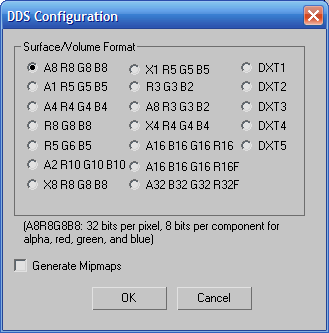
Surface/Volume Format group
DDS supports a variety of output formats, which vary in the number of pixels allocated to the red, green, and blue (RGB) channels, to the optional alpha channel (transparency), and to possible unused bits. There is also a set of compressed formats.
- A8 R8 G8 B8 32 bits per pixel: 8 bits each for the RGB and alpha channels.
- A1 R5 G5 B5 16 bits per pixel: 5 bits each for the RGB channels, and one bit for the alpha channel.
- A4 R4 G4 B4 16 bits per pixel: 4 bits each for the RGB and alpha channels.
- R8 G8 B8 24 bits per pixel: 8 bits each for the RGB channels; no alpha.
- R5 G6 B5 16 bits per pixel: 5 bits each for the R and B channels, 6 bits for the G channel; no alpha.
- A2 R10 G10 B10 32 bits per pixel: 10 bits each for the RGB channels; 2 bits for the alpha channel.
- X8 R8 G8 B8 32 bits per pixel: 8 bits each for the RGB channels; 8 bits unused; no alpha.
- X1 R5 G5 B5 16 bits per pixel: 5 bits each for the RGB channels; 1 bit unused; no alpha.
- R3 G3 B2 8 bits per pixel: 3 each for the R and G channels, 2 bits for the B channel; no alpha.
- A8 R3 G3 B2 16 bits per pixel: 3 each for the R and G channels, 2 bits for the B channel; 8 bits for the alpha channel
- X4 R4 G4 B4 16 bits per pixel: 4 each for the RGB channels and 4 unused bits.
- A16 B16 G16 R16 64 bits per pixel: 16 bits each for the RGB and alpha channels.
- A16 B16 G16 R16F 64-bit floating-point format using 16 bits each for each channel: alpha, blue, green, red.
- A32 B32 G32 R32F 128-bit floating-point format using 32 bits each for each channel: alpha, blue, green, red.
- DXT1 Compressed format with 1-bit alpha.
- DXT2 Compressed format with 4-bit premultiplied alpha.
- DXT3 Compressed format with 4-bit alpha, no premultiplication.
- DXT4 Compressed format with interpolated premultiplied alpha.
- DXT5 Compressed format with interpolated alpha but no premultiplication.
- Generate Mipmaps
- When on, mipmaps are generated for the image. Default=off.
Mipmaps are a set of lower-detail bitmaps. The first is half the size of the original image, the next is half the size of that, and so on down to a single pixel. (You can think of them as being arranged like a pyramid.) They are used to optimize display time and reduce aliasing when the texture is to be displayed at less than full size. For example, if your original DDS image is 512 x 512 pixels, but the area in which it would be displayed is only 100 pixels square, the display device would interpolate between the 128 x 128 mipmap and the 64 x 64 mipmap.