Save As lets you save the current scene file in MAX or CHR format under a different file name.
A CHR file is a character file saved with Save Character.
Note: 3ds Max lets you number saved files incrementally and make automatic backup files at specified time intervals. The options to set up Increment On Save and Backup On Save are on the Files panel of the Preference Settings dialog.
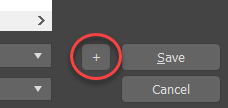
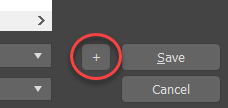
Increment button in the Save As dialog
You can also use File > Save Incremental (+) to save numbered backup files.