Use this procedure to insert fields into AutoCAD attributes.
Attributes are often used to provide design and documentation content for tools. When combined with graphics, they can be used as annotation symbols.

Field attributes in callout symbol
- Click

 .
. - Enter a name in the Tag field.
- Under Value, click
 .
. 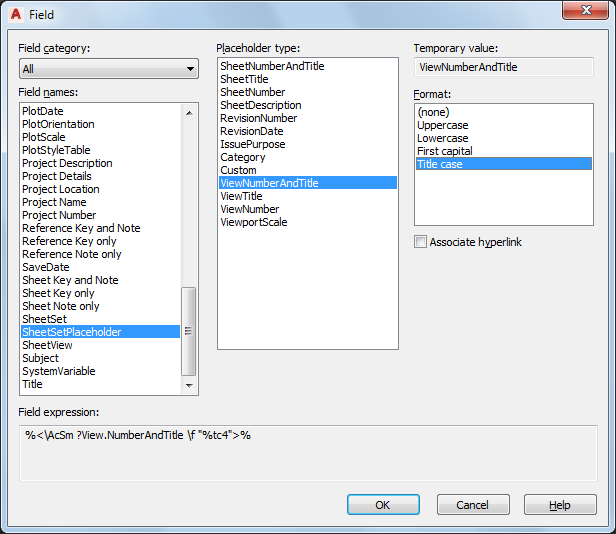
- Define the field and its format.
If you want to insert a … Then… date/time, document, hyperlink, object, system variable, Diesel expression, or plot field see “Use Fields in Text” in AutoCAD help. project field see To Select a Project Field. sheet set field see To Select a Sheet Set Field. keynote field see To Select a Keynote Field. database field see To Select a Database Field. - Click OK.