Use this procedure to mask an object by attaching the mask block to the object after you have the mask block placed correctly.
- Select the mask block or blocks that you want to attach to an object.
- Click

 .
. - Select the object that you want to mask.
- Select a display representation from the list of current display representations, and click OK.
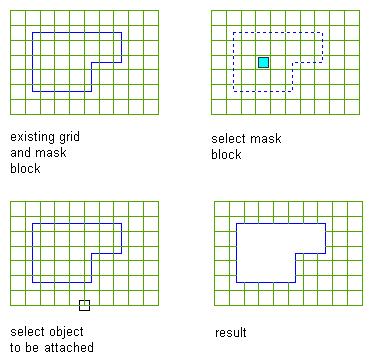
Attaching a mask block to an object
The object is now hidden by the mask block.
Mask blocks mask AutoCAD Architecture 2025 toolset objects only and mask them only in plan views. Mask blocks are visible in 3D views, but they do not mask the objects that are attached to them.