Use this procedure to edit legacy Architectural Desktop blocks, such as callouts or titlemarks, and add an annotative property.
- Open the legacy Architectural Desktop drawing in AutoCAD Architecture 2025 toolset.
- Specify the same annotation scale in the new AutoCAD Architecture 2025 toolset drawing as in the legacy Architectural Desktop drawing.
- Click

 .
. - In the Edit Block Definition dialog box, select the block to edit, and then click OK.
- On the Properties Palette, under Block, select Yes for Annotative.
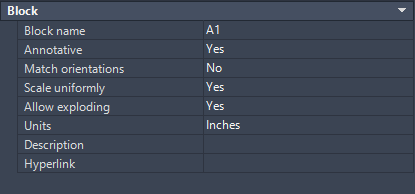
- On the Block Editor toolbar, click Close Block Editor and then save your changes.
Any blocks of the selected block style are now annotative.