- Select the AEC dimension to which you want to add points, and click


 .
. - Select the points in the drawing that you want to dimension, and press Enter.
- Select the dimension chain to which the points should be added.
For each added point, a location grip is added at the end of the extension line, and the dimensions on the chain are updated.
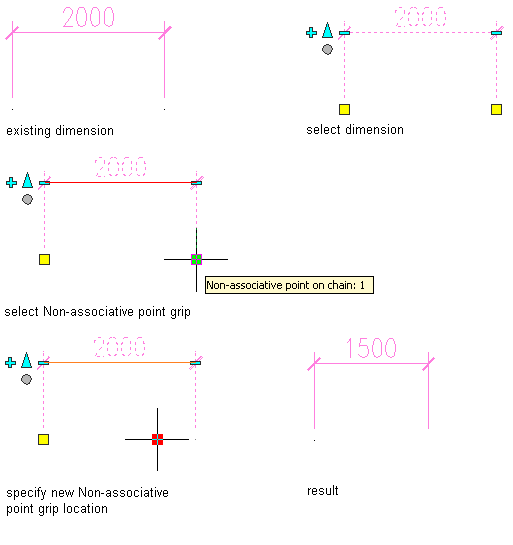
Moving a non-associative location point and updating an AEC dimension