Use this procedure to obscure or “hide” a region of linework in relation to other linework. This feature is chiefly useful when you want to indicate that one entity extends behind or beneath another entity that you want to display in the foreground. The obscured linework is placed on the layer specified by the HIDDEN layer key. Once you have begun the Obscure command, you can also specify two corners of a rectangle to use.
- Select the linework to hide (the linework “being obscured”).
- Click




 .
. 
- Select the “obscuring linework” (that is, the linework behind which you want to hide the originally selected linework), and press Enter.
The obscured region is delineated with a dashed line. You can select it (or its component segments) separately from the linework it was part of before being obscured.
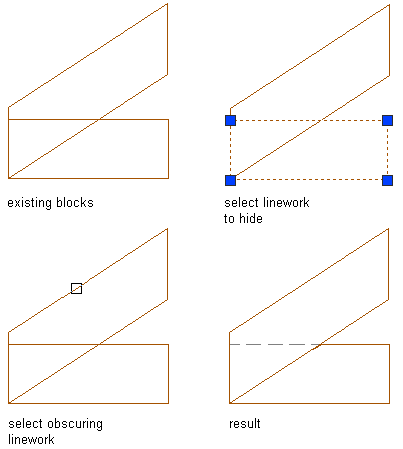
Obscuring linework with a block
- Alternately, press Enter and specify a rectangular shape to obscure the object.