AutoCAD Architecture 2025 toolset has a number of fields for sheet set information.
Note: Sheet set fields can be used for AutoCAD Architecture 2025 toolset project sheet sets and for AutoCAD sheet sets.
The following sheet set fields are available:
- Current Sheet Custom: You can select an AutoCAD custom property defined for the current sheet here. Note: When you are working with an AutoCAD Architecture 2025 toolset project sheet set, you will in most cases use Project Details instead of Custom Properties.
- Current Sheet Description
- Current Sheet Number
- Current Sheet Number and Title
- Current Sheet Set
- Current Sheet Set Custom: You can select an AutoCAD custom property defined for the current sheet here.
- Current Sheet Set Description
- Current Sheet Subset
- Current Sheet Title
- Sheet Set: You can select any sheet from a sheet set as the field content here. Available sheet properties for display are the sheet title, sheet number and sheet description.
- Sheet Set Placeholder: In the Sheet Set Placeholder field category, you can define a field as a placeholder for sheets and sheet views. You often use that functionality in callouts referenced to model space views, that are later referenced into sheets. The field placeholder in the callout is resolved when the model space view is linked into a sheet. The following fields are available as placeholders:
- Sheet Number and Title
- Sheet Title
- Sheet Number
- Sheet Description
- Sheet custom: You can select an AutoCAD custom property defined for the referenced sheet here.
- (Model Space) View Number and Title
- (Model Space) View Title
- (Model Space) View Number
- (Model Space) Viewport Scale
Note: The fields for sheet title, sheet number, sheet description, view title, and view number can be associated with a hyperlink that jumps to the sheet or model space view referenced.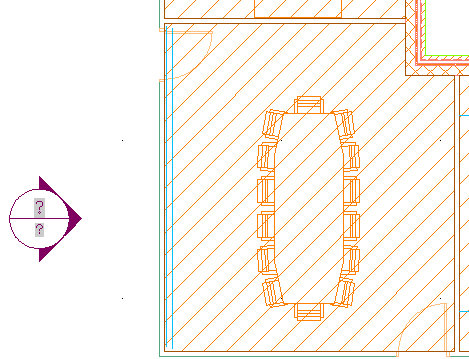
Callout symbol with sheet set placeholder
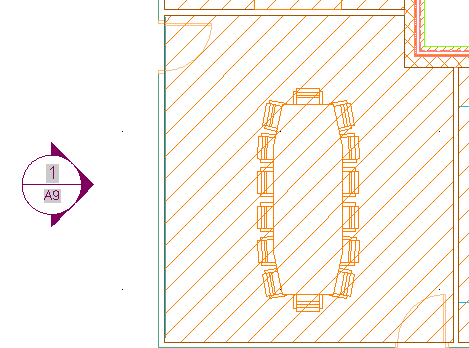
Resolved sheet set placeholders