Spaces have 4 different boundaries. You can use them to display, edit, and schedule different aspects of the space. You can choose that these boundaries are not offset from each other, and lie on top of each other. If you do not need different boundaries, you can even turn off the display components for the additional boundaries. Here are some typical use cases for using individual boundaries:
- Base boundary: Normally representing the inner area of a room covered by a space. This is the area generated by boundary objects in an associative space. In most cases, the base boundary is identical to the net boundary, except in some area calculation standards like the Swedish SIS standard.
- Net boundary: This boundary can be used for planning and detailed design. For example, if you need to determine the hiring of cleaning personnel for an office, you would use the net area as the calculation basis. The net boundary can also be used for special applications when the calculated area of a space is smaller than the base boundary.
- Usable boundary: This boundary is in many area calculation standards used for planning and detailed design, renting calculations, tax and other duty calculations, statistical calculations, maintenance, pricing, and more. The usable boundaries typically extend from the inside of the exterior walls to the middle of the interior walls (or a specified distance into the interior walls).
- Gross boundary: The gross boundary can be used in connection with cost calculation, price estimation, calculation of tax and other duties, key numbers for the building or a specific floor, and more. Normally, the gross boundary is measured from the outside of the exterior walls to the middle of the interior walls.
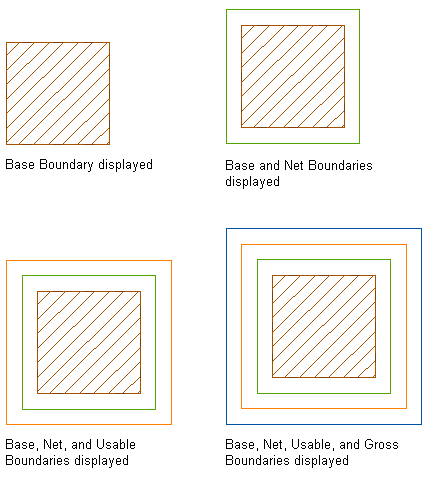
There are different ways to determine how the boundaries should be offset from each other and calculated:
- Manual
- By style
- By area calculation standard