To create or modify a keynote database by using Microsoft® Access (rather than using the Keynote Editor), you need to be familiar with the database schema used in AutoCAD Architecture 2025 toolset.
A keynote database contains four tables:
- Fingerprint
- Groups
- Keynotes
- KeySort
Fingerprint Table
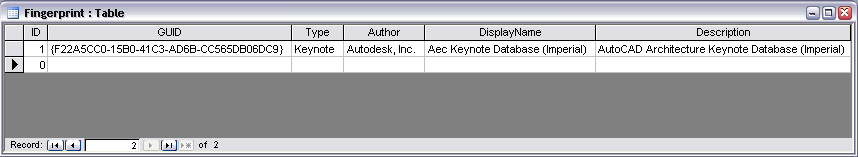
The Fingerprint table uniquely identifies a keynote database and contains the following fields:
- GUID: The GUID is the global unique identifier for a particular keynote database. When you insert an AEC Keynotes field to specify a keynote, a link to the keynote database is established using this GUID and the row ID of the keynote in the Keynotes table. If you leave this field empty when creating a database, a GUID is generated when the database is loaded using the Add/Remove Keynote Databases dialog box.
- Type: For a keynote database, this field must contain the string “Keynote.” (For a detail component database, the string must be “Component.”)
- Author, Display Name, and Description: The values for these fields are displayed in the corresponding fields in the Add/Remove Keynote Databases dialog box.
Groups Table
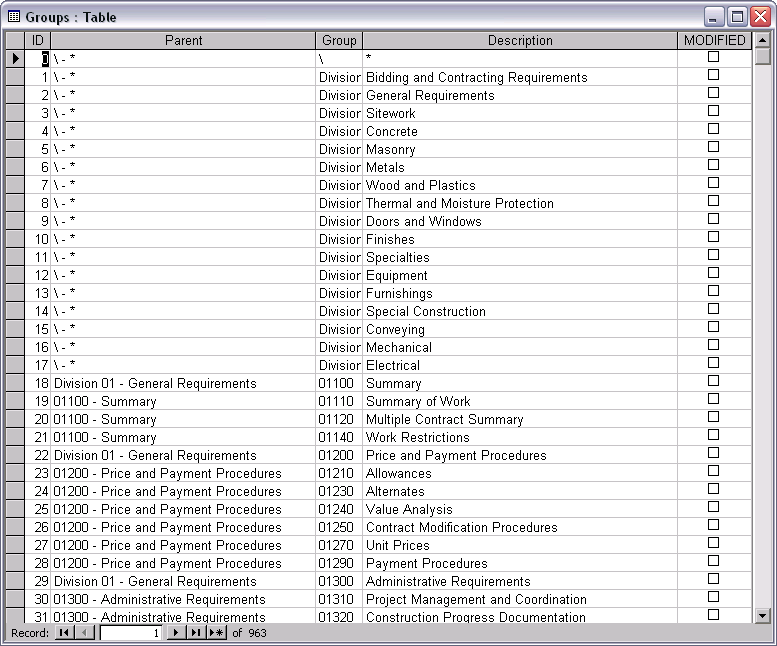
The Groups table defines the hierarchical organization of keynotes within the database. This hierarchy determines the order in which divisions, groups, subgroups and individual keynotes are displayed in the Keynote Editor, the Select Keynote dialog box, and keynote legends. The following fields apply to each row in the table:
- ID: A sequential number identifying a particular row in the table. This number should never change.
- Parent: Identifies the parent of the group identified in the Group field.
- Group: Identifies a particular division, group, or subgroup. Note that the root parent group (\-*) is special and its ID is zero.
- Description: Provides the descriptive name of the group.
- Modified: When the box is checked, it indicates that the row has been modified and prevents the row from being overwritten if the database is migrated when new content is released by Autodesk. You must click the box to enable this protection for any row you modify.
Keynotes Table
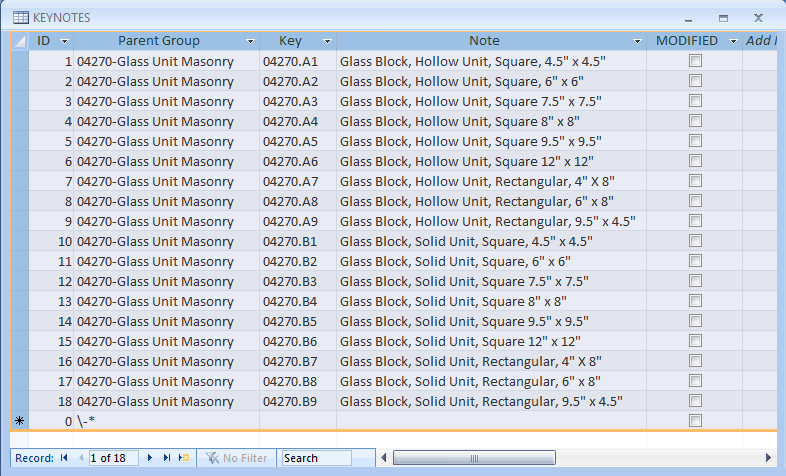
This table defines the individual keynotes for all the groups identified in the Groups table. The following fields are included:
- ID: A sequential number identifying a particular row in the table. This number should never change. This ID, combined with the GUID of the database, is tracked by the AEC Keynotes field when you insert a keynote into a drawing. This enables keynotes in a drawing to be updated when changes are made to the keynote database.
- Parent Group: Identifies the parent of the keynote, displaying the Group and Description field values from the Groups table. Tip: If you want a flat (non-hierarchical) keynote list, you can assign the root parent group (\-*) to all keynotes in this table.
- Key: Specifies the key for the keynote. If you are creating a database and have already created the Groups table, this field displays the value from the Group field. The delimiter and suffix are user-definable.
- Note: Provides the note for the specified key.
- Modified: When the box is checked, it indicates that the row has been modified and prevents the row from being overwritten if the database is migrated when new content is released by Autodesk. You must click the box to enable this protection for any row you modify.
KeySort Table
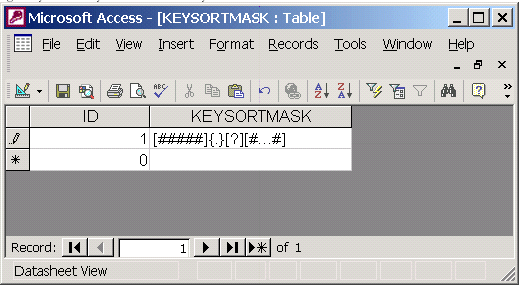
This table contains key sort masks that represent the different key patterns used in the database. The order in which the masks are listed in this table determines the order in which key patterns are listed in the Keynote Editor, the Select Keynote dialog box, and keynote legends; that is, all keynotes with keys using the pattern identified by the mask in record 1 are listed before keynotes with key patterns identified by subsequent records in the table. The illustration above shows the key sort mask for the AecKeynotes database provided with AutoCAD Architecture 2025 toolset. The following conventions are used for key sort masks:
- Enclose sortable fields in brackets [ ] and delimiters in curly brackets { }. Example: [field]{delimiter}[field].
- Delimiters can be any character except a backslash () or any character string that does not begin with a backslash. (The backslash is reserved for system use.)
- Use a pound sign (#) to indicate a numeric character and a question mark (?) to indicate an alphanumeric character (digit, letter, or punctuation mark).
- For fixed-length fields, use the specified number of characters. Example: [###] indicates a 3-digit fixed-length field.
- Use [#...#] to indicate a variable-length numeric field, and [?...?] for a variable-length alphanumeric field.
- A variable-length field is always followed by a delimiter unless it is the final field in the mask.
Examples of keys using the pattern defined by the [#####]{.}[?][#...#] mask in the illustration above would include 03250.A1, 07250.B102, and 09250.C1007.
You can also specify key sort masks using the Keynote Editor.