A display theme style defines a particular display theme for incorporating non-graphic data in a drawing by highlighting objects that meet criteria you specify. The type of highlighting is controlled through one or more theme settings, each of which specifies a particular color fill, hatch, or linetype. For each theme setting, there are one or more theme rules that determine which objects will be highlighted using that setting.
The display theme style also specifies the format and display properties for the display theme legend that identifies the data represented by the highlighted objects.
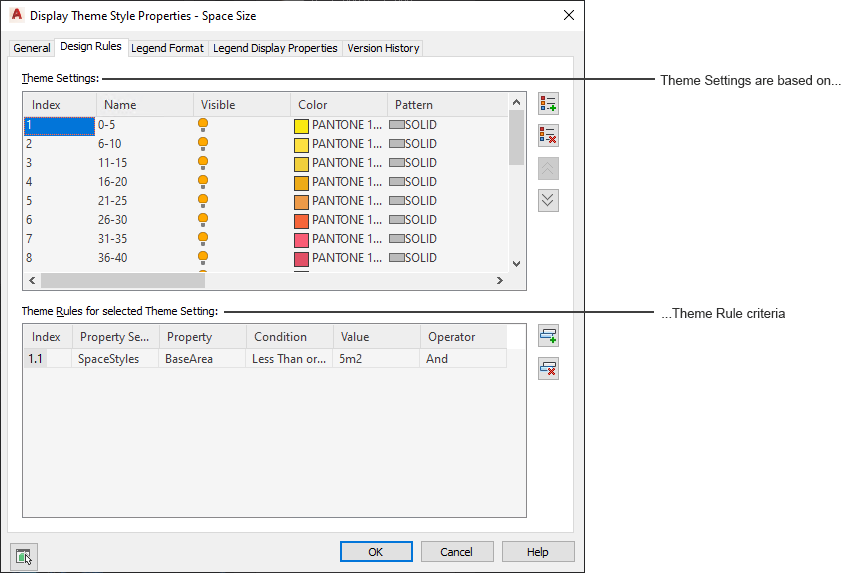
As you work with different display theme styles within a project, you can synchronize the versions with your project standards.
What You Need to Create a Display Theme Style
Your drawings must contain the following information to create a new display theme style:
- Property set definitions for any property data to be included in the display theme created from the style.
- Property data formats to control the format of values of display theme rules. Typically, you use the data format for values that the property set definition uses. However, you can override data formats.
Creating Tools from Display Theme Styles
You can create a display theme tool from a display theme style by dragging the style from the Style Manager onto a tool palette. You can then specify properties for the tool.