Tools from catalogs can be used immediately in the drawing area or stored in a palette in the tool palette set. You can add a catalog tool palette or tools in a tool package to the tool palette set.
To use a tool catalog item in AutoCAD Architecture 2025 toolset, drag the item into the software’s workspace. Dragging a tool palette into the workspace adds the tool palette to the default tool palette set.
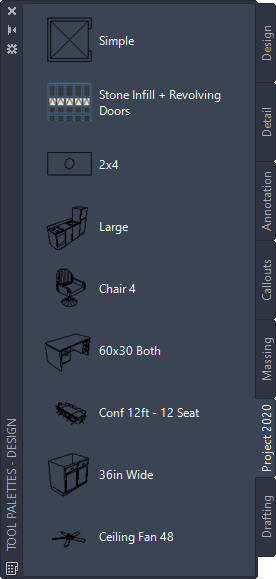
AutoCAD Architecture 2025 Toolset palette, with added tool palette
Once added to the tool palette set, the palette remains a part of the set and is available each time you start AutoCAD Architecture 2025 toolset.
You can drag a tool directly into the drawing area from the Content Browser. For example, with the Mass Element Tools category open in the Stock Tool Catalog, drag the Arch tool into the drawing area with the i-drop icon to begin adding an Arch mass element to your drawing.
icon to begin adding an Arch mass element to your drawing.
If you use a tool frequently, you will save time if you add the tool to a palette in the tool palette set, where you can access it without using the Content Browser.