Note: This topic is for Roombook users only.
Finish IDs are created in plan and in model views. Finish IDs are required for exporting to schedule tables and Design Web Format. The IDs are created in the drawing, in plan view as well as in 3D Model View.
- Click

 .
. - In the Calculate Room Quantities dialog box, under Style Properties, Generate Drawing Data list, select Generate Finish IDs per Material.
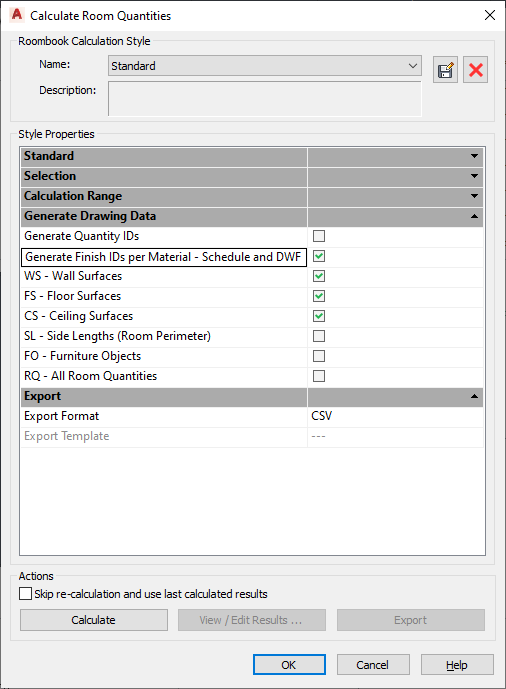
- Click OK.
Note: Depending on the last state, the Quantity IDs are shown or hidden.