The ang function determines the angle between two lines. Angles are measured counterclockwise with respect to either the X axis, in the 2D case, or to a user-specified axis, in the 3D case.
- ang(v)
-
Determines the angle between the X axis and vector v. The vector v is considered 2D, projected on the XY plane of the current UCS.
- ang(p1,p2)
-
Determines the angle between the X axis and the line (p1,p2), oriented from p1 to p2. The points are considered 2D, projected on the XY plane of the current UCS.
- ang(apex,p1,p2)
-
Determines the angle between lines (apex,p1) and (apex,p2). The points are considered 2D, projected on the XY plane of the current UCS.
- ang(apex,p1,p2,p)
-
Determines the angle between lines (apex,p1) and (apex,p2). The lines are considered 3D. The last parameter, point p, is used to define the orientation of the angle. The angle is measured counterclockwise with respect to the axis going from apex to p.
The following examples show how angles are measured.
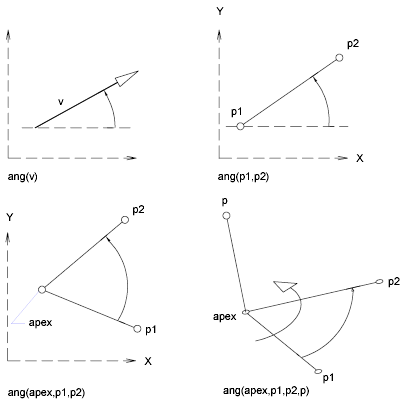
You can determine the angle between the two sides of a triangle using the ang function, as shown in the following example:
Command: cal
>> Expression: ang(end,end,end)
Select the apex of the angle, and then select the two opposite vertices.