You can add, reposition, or remove jog lines on a linear dimension.
Add a Jog to a Linear Dimension
- Click

 . Find
. Find
- Select a linear dimension.
- Specify a point on the dimension line for the jog.
Relocate a Jog on a Linear Dimension Using Grips
- Select a linear dimension that has the jog you want to reposition.
- Select the grip in the middle of the jog.
- Drag the crosshairs along the dimension line and click to reposition the jog.
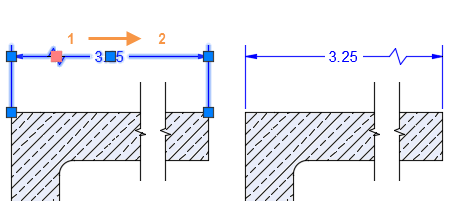 Tip: If you want to place the jog along the dimension line without changing the position of the dimension line, turn on Ortho mode [F8].
Tip: If you want to place the jog along the dimension line without changing the position of the dimension line, turn on Ortho mode [F8].
Remove a Jog on a Linear Dimension
- Click

 . Find
. Find
- Enter r (Remove) and press Enter.
- Select a linear dimension.