Specifies which layers should be included in the named layer state.
LAYER (Command) Find
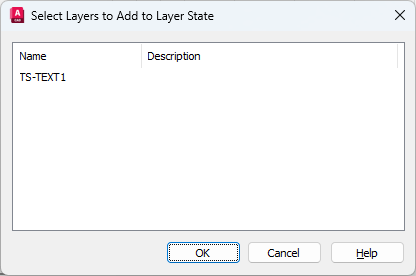
Displays layers by name and includes descriptions that are not defined in the selected named layer state.
Multiple layers can be selected. Clicking OK displays the selected layers in the Edit Layer State dialog box.
List of Option
The following option is available in this dialog box.
- Layer List
-
Displays the name and description of layers that have not been added to the layer state. Select the layers you want to add and click OK.