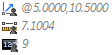Pauses for user input in an action macro.
Find
The next recorded action is set to pause for user input when the action macro is played back.
You can insert a pause for user input by selecting the value node in the Action Tree that you want to pause and provide input for during playback.
The icon in the Action Tree indicates the presence of a user input pause. The image differs, depending on whether the input is a coordinate, a measurement, or a numeric value.