Converts objects to 3D surfaces.
As you convert objects to surfaces, you can specify whether the resulting object is smooth or faceted.
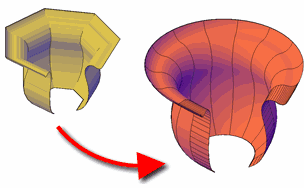
When you convert a mesh, the smoothness and number of faces of the resulting surface are controlled by the SMOOTHMESHCONVERT system variable. Whereas the previous example shows a conversion to a smooth, optimized surface, the following example shows a conversion to a faceted surface in which the faces are not merged, or optimized.
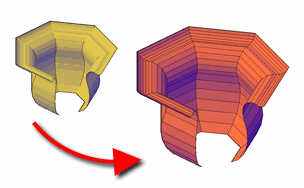
With the CONVTOSURFACE command, you can convert the following objects into surfaces:
| Objects |
|---|
| 2D solids |
| 3D solids |
| Regions |
| Open, zero-width polylines with thickness |
| Lines with thickness |
| Arcs with thickness |
| Mesh objects |
| Planar 3D faces |
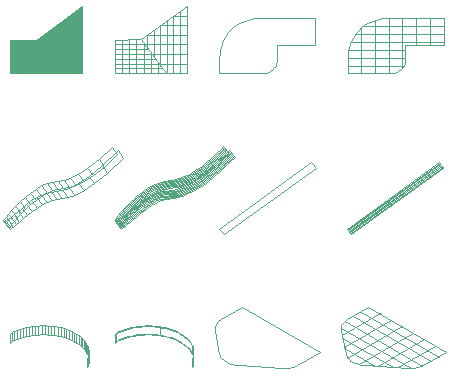
You can select the objects to convert before you start the command.
The DELOBJ system variable controls whether the geometry used to create 3D objects is automatically deleted when the new object is created or whether you are prompted to delete the objects.
The following prompts are displayed.
- Select objects
-
Specifies one or more objects to convert to surfaces.
If one or more objects in the selection set are invalid for the command, you will be prompted again to select objects.