Copies, renames, modifies, deletes, and migrates action macro files.
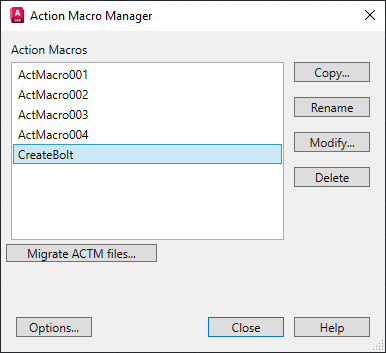
Your recorded action macro (ACTMX) files are listed in the Action Macro Manager.
List of Options
The following options are displayed.
- Copy
-
Creates a duplicate copy of an action macro.
- Rename
-
Renames an action macro.
- Modify
-
Displays the selected action macro in the Action Macro dialog box.
- Delete
-
Moves the selected action macro (ACTMX) file to the Windows Recycle Bin. You can select and delete one or more action macros.
- Migrate ACTM Files
- Displays a file navigation dialog box that allows you to select the location of the ACTM files, created in AutoCAD 2024 or an earlier release, to copy and migrate to the ACTMX file format.
- Options
-
Displays the Options dialog box (Files tab), where you can locate the paths used to record and play back your (ACTMX) files.
- Close
-
Closes the Action Macro Manager dialog box.