Moves and rotates dimension text and relocates the dimension line.
Use this command to change or restore the location, justification, and angle of dimension text. You can also use it to change the location of the dimension line. The companion command, DIMEDIT, edits the dimension text and changes the extension line angle. In many cases, selecting and editing the dimension text grip can be a convenient alternative.
The following prompts are displayed.
- Select Dimension
- Specifies a dimension object.
- Location for Dimension Text
-
Specifies a new location of the dimension text. The dimension and extension lines are automatically adjusted. Whether the dimension text appears above, below, or in the middle of the dimension line is determined by the dimension style.
- Left
-
Left-justifies the dimension text along the dimension line.
This option works only with linear, radius, and diameter dimensions.

- Right
-
Right-justifies the dimension text along the dimension line.
This option works only with linear, radius, and diameter dimensions.
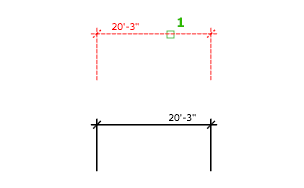
- Center
-
Centers the dimension text on the dimension line.
This option works only with linear, radius, and diameter dimensions.
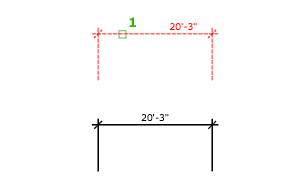
- Home
-
Moves the dimension text back to its default position.
For example:
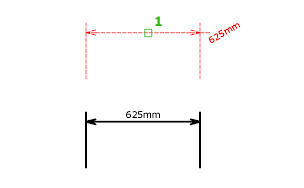
- Angle
-
Changes the angle of the dimension text.
The center point of the text does not change. If the text moves or the dimension is regenerated, the orientation set by the text angle is retained. Entering an angle of 0 degrees puts the text in its default orientation.
The text angle is measured from the X axis of the UCS.
