3D cylindrical coordinates specify a location by a distance from the UCS origin in the XY plane, an angle from the X axis in the XY plane, and a Z value.
For cylindrical coordinate entry, you specify a point using the following syntax:
X < angle , Z
In the illustration below, dynamic input is turned off, so 5<30,8 specifies a point 5 units from the UCS origin in the XY plane, 30 degrees from the positiveX axis in the XY plane, and 8 units along the positive Z axis.
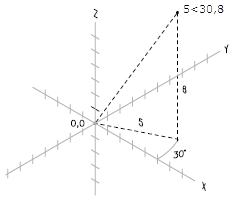
Absolute and Relative Cylindrical Coordinates
You can enter absolute coordinates, which are based on the UCS origin, or you can enter relative coordinates, which are based on the last point entered.
- By default, when you enter coordinates in the cursor tooltip with dynamic input turned on (F12), you specify relative coordinates with no prefix, and absolute coordinates with the # prefix. For example, 5<30,8 specifies a point relative to the previous point.
- If you turn off dynamic input, you specify relative coordinates with the @ sign as a prefix and no prefix to enter absolute coordinates. In this case, @5<30,8 specifies a point relative to the previous point.