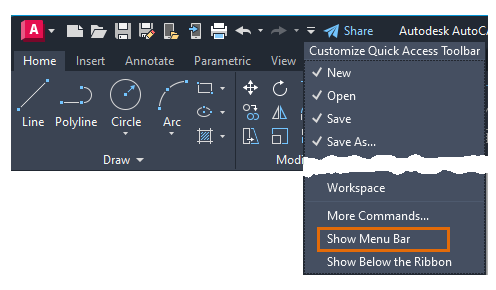Do one of the following:
- At the top-left of the application window, on the right end of the Quick Access toolbar, click the drop-down menu
 Show Menu Bar.
Show Menu Bar.
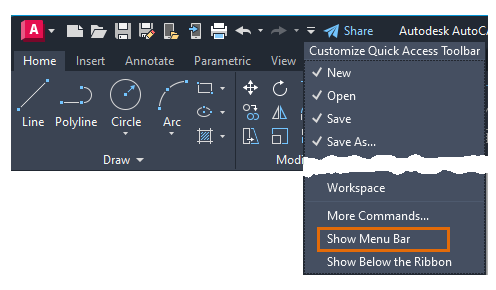
- At the Command prompt, enter MENUBAR. Enter 1 to display the menu bar.
Do one of the following:
 Show Menu Bar.
Show Menu Bar.