Using ShowMotion, you can add movement and transitions to a saved view. These saved views are called shots. The types of shots that you can create are:
- Still. Utilizes a single fixed camera position.
- Cinematic. Utilizes a single camera with cinematic camera movements.
- Recorded Walk. Records an animation by navigating around and through a model.
Shot Sequences
Shot sequences are used to organize related shots together. These sequences are also called view categories. By using shot sequences, you can do the following:
- Quickly locate a shot
- Play back more than one shot at a time
- Control the order in which shots are played back
Using ShowMotion
ShowMotion is made up of three main parts: shot thumbnails, shot sequence thumbnails, and the ShowMotion control. With the ShowMotion control, along the bottom, you can play the animations assigned to a shot, pin and unpin ShowMotion, and close ShowMotion. Use the shot and shot sequence thumbnails to navigate the shots in the current model.
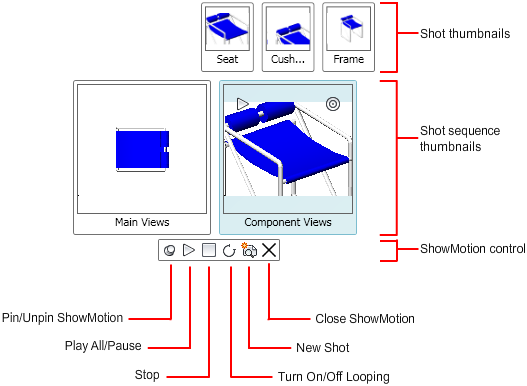
The ShowMotion control has the following options:
- Pin/Unpin ShowMotion. Pins ShowMotion so the ShowMotion control and all thumbnails remain displayed even if focus is shifted away from ShowMotion. When ShowMotion is not pinned, the ShowMotion control and all thumbnails disappear if the focus is switched away from ShowMotion.
- Play All. Starts the playback of shots in all shot sequences. Shots are played left to right, starting with the leftmost shot sequence.
- Stop. Stops the playback of the current shot.
- Turn On/Off Looping. Enables or disables playback looping for the animation assigned to the shot or shot sequence when played back.
- New Shot. Displays the New View/Shot Properties dialog box where you can create a new shot.
- Close ShowMotion. Closes the ShowMotion control and all thumbnails.