Specifies whether the 3D polyline, lightweight polyline, lofted surface, polyline, or spline is open or closed.
Supported platforms: Windows only
Signature
VBA:
object.Closed
- object
-
Type: 3DPolyline, LoftedSurface, LWPolyline, Polyline, Spline
The objects this property applies to.
Property Value
Read-only:
- No (except for Spline objects): AutoCAD
- No (except for Spline and LoftedSurface objects): AutoCAD LT
Type: Boolean
- True: The object is closed.
- False: The object is open (default).
Remarks
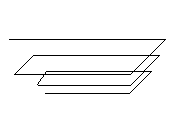
An open 3D polyline
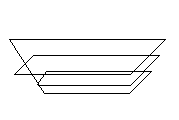
A closed 3D polyline
A lofted surface is closed if the cross-section curves that determine its profile are closed. For instance, if an arc is used in the lofting profile, the resulting surface is open. If closed curves such as circles are used for lofting, the resulting surface is closed.
Examples
VBA:
Sub Example_Closed()
' This example creates a polyline and then toggles the
' setting to Closed.
Dim plineObj As AcadPolyline
Dim closedState As String
' Create the polyline
Dim points(8) As Double
points(0) = 3: points(1) = 7: points(2) = 0
points(3) = 9: points(4) = 2: points(5) = 0
points(6) = 3: points(7) = 5: points(8) = 0
Set plineObj = ThisDrawing.ModelSpace.AddPolyline(points)
' Set the closed property to True
plineObj.Closed = True ' Close Polyline
ThisDrawing.Regen (True)
GoSub DISPLAY
' Open the PolyLine by setting the closed property to False
plineObj.Closed = False ' Open Polyline
ThisDrawing.Regen (True)
GoSub DISPLAY
Exit Sub
DISPLAY:
' Retrieve and display the Closed property
closedState = IIf(plineObj.Closed, "Closed", "Open")
MsgBox "The new Polyline is: " & closedState, vbInformation, "Closed Example"
Return
End Sub
Visual LISP:
(vl-load-com)
(defun c:Example_Closed()
;; This example creates a polyline and then toggles the
;; setting to Closed.
(setq acadObj (vlax-get-acad-object))
(setq doc (vla-get-ActiveDocument acadObj))
;; Create the polyline
(setq points (vlax-make-safearray vlax-vbDouble '(0 . 8)))
(vlax-safearray-fill points '(3 7 0
9 2 0
3 5 0
)
)
(setq modelSpace (vla-get-ModelSpace doc))
(setq plineObj (vla-AddPolyline modelSpace points))
;; Set the closed property to True
(vla-put-Closed plineObj :vlax-true) ;; Close Polyline
(vla-Regen doc :vlax-true)
;; Retrieve and display the Closed property
(setq closedState (if (= (vla-get-Closed plineObj) :vlax-true) "Closed" "Open"))
(alert (strcat "The new Polyline is: " closedState))
;; Open the PolyLine by setting the closed property to False
(vla-put-Closed plineObj :vlax-false) ;; Open Polyline
(vla-Regen doc :vlax-true)
;; Retrieve and display the Closed property
(setq closedState (if (= (vla-get-Closed plineObj) :vlax-true) "Closed" "Open"))
(alert (strcat "The new Polyline is: " closedState))
)