Creates a jogged radial dimension for an arc, circle, or polyline arc segment.
Supported platforms: Windows only
Signature
VBA:
RetVal = object.AddDimRadialLarge(Center, ChordPoint, OverrideCenter, JogPoint, JogAngle)
- object
-
Type: Block, ModelSpace, PaperSpace
The object this method applies to.
- Center
-
Access: Input-only
Type: Variant (three-element array of doubles)
The 3D WCS coordinates specifying the center of the arc, circle, or polyline arc segment.
- ChordPoint
-
Access: Input-only
Type: Variant (three-element array of doubles)
The 3D WCS coordinates specifying the chord point for the arc.
- OverrideCenter
-
Access: Input-only
Type: Variant (three-element array of doubles)
The 3D WCS coordinates specifying the override center location or pick point.
- JogPoint
-
Access: Input-only
Type: Variant (three-element array of doubles)
The 3D WCS coordinates specifying the jog location or pick point.
- JogAngle
-
Access: Input-only
Type: Double
The value for the jog angle.
Remarks
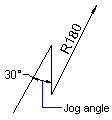
The Center is the center of the arc, circle, or polyline arc segment being dimensioned. The OverrideCenter is the origin point of the dimension.
Examples
VBA:
Sub Example_AddDimRadialLarge()
Dim PI As Double: PI = 3.141592
Dim oMS As AcadModelSpace
Set oMS = ThisDrawing.ModelSpace
Dim ptCenter(2) As Double
Dim oA As AcadArc
Set oA = oMS.AddArc(ptCenter, 10, PI / 3, PI * 3 / 4)
Dim ptChordPoint(2) As Double
ptChordPoint(0) = 0: ptChordPoint(1) = 10: ptChordPoint(2) = 0
Dim ptOverrideCenter(2) As Double
ptOverrideCenter(0) = -3: ptOverrideCenter(1) = -6: ptOverrideCenter(2) = 0
Dim ptJogPoint(2) As Double
ptJogPoint(0) = 0: ptJogPoint(1) = 5: ptJogPoint(2) = 0
Dim oDimRadialLarge As AcadDimRadialLarge
Set oDimRadialLarge = oMS.AddDimRadialLarge(oA.Center, ptChordPoint, ptOverrideCenter, ptJogPoint, PI / 4)
Dim ptTextPosition(2) As Double
ptTextPosition(0) = 0: ptTextPosition(1) = 6: ptTextPosition(2) = 0
oDimRadialLarge.TextPosition = ptTextPosition
Update
ZoomExtents
End Sub
Visual LISP:
(vl-load-com)
(defun c:Example_AddDimRadialLarge()
;; This example creates an arc and a jogged arc dimension in model space.
(setq acadObj (vlax-get-acad-object))
(setq doc (vla-get-ActiveDocument acadObj))
(setq modelSpace (vla-get-ModelSpace doc))
;; Define the arc
(setq center (vlax-3d-point 0 0 0))
;; Create the arc in model space
(setq arc (vla-AddArc modelSpace center 10 (/ PI 3) (/ (* PI 3) 4)))
;; Define the jogged arc dimension
(setq ptChordPoint (vlax-3d-point 0 10 0)
ptOverrideCenter (vlax-3d-point -3 -6 0)
ptJogPoint (vlax-3d-point 0 5 0))
;; Create the jogged arc dimension in model space
(setq oDimRadialLarge (vla-AddDimRadialLarge modelSpace center ptChordPoint ptOverrideCenter ptJogPoint (/ PI 4)))
;; Set the position of the text for the dimension
(setq ptTextPosition (vlax-3d-point 0 6 0))
(vla-put-TextPosition oDimRadialLarge ptTextPosition)
(vla-ZoomExtents acadObj)
)