- Click

 .
Find
.
Find
- At the prompt, enter
o (mOde) and at the next prompt, enter
s (Standard).
The Standard mode provides additional options that are useful for trimming and extending in 3D.
- Select the boundary edge for extending (1).
- Enter e (Edge) and at the next prompt, enter e (Extend).
- Enter p (Project).
- Enter u (UCS).
- Select the object to extend (2).
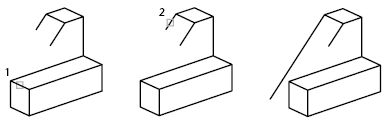
Note: When you're done trimming and extending in 3D, you might want to change the mode back to Quick.