You can display pull-down menus as an alternative to or simultaneously with the ribbon.
You may choose to use menus to:
- Access a more complete list of commands and options
- Have available more drawing space at the top of the application window
- Select descriptive words from a menu instead of icons from the ribbon or a toolbar
The menu bar can be enabled from Quick Access toolbar drop-down or by using the CUI to customize the user interface.
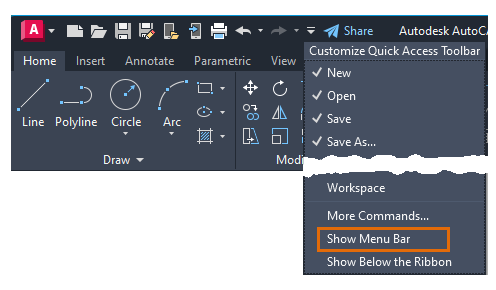
Note: The MENUBAR system variable can also be used to hide (0) or display (1) the menu bar.