Displays the properties of the selected object or set of objects.
PROPERTIES (Command)
Menu: .
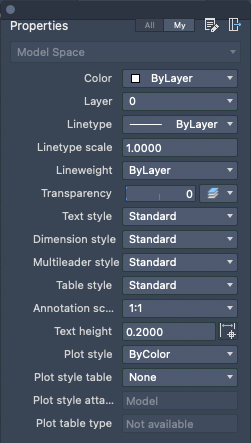
Summary
When more than one object is selected, only those properties common to all selected objects are displayed. When no objects are selected, only the current settings of general properties are displayed.
You can specify a new value to modify any property that can be changed. Click the value and use one of the following methods:
- Enter a new value.
- Click the down arrow a the right and select a value from the list.
- Click the Pick Point button to use the pointing device to change a coordinate value.
- Click the […] button and change the property value in a dialog box.
- Select or clear a check box to toggle a property on or off.
- Drag a slider left or right.
Properties
Displays the properties for the current drawing or selected objects.
- All
- Displays all the properties associated with the current drawing or the selected objects.
- My
- Displays your personalized list of properties that you selected using the Customize My Properties button.
- Customize My Properties

- Displays a list of available properties that can added in the My Properties tab. The list of properties shown is based on the following conditions:
- No objects selected in the current drawing. Drawing specific properties are displayed.
- Objects selected in the current drawing. Properties common to all selected objects are displayed.
- Dock\Float Palette
-
 Docks the palette to the right of the drawing area
Docks the palette to the right of the drawing area
 Undocks the palette so you can move and resize it
Undocks the palette so you can move and resize it
- Object Type Drop-down
- Displays the type of objects that are selected and filters which objects you are modifying.