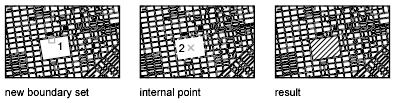When hatching a small area in a large, complex drawing, you can save time by selecting a smaller set of objects in the drawing to be used in determining the hatch boundary.
- Click
.

- In the Hatch and Gradient dialog box, Boundaries panel, Click Add: Pick points to mark the new boundary.
- Or, Click Add: Select objects to select the objects to be considered for the hatch and press Enter.
Selecting the objects with a crossing window is often the best method.
- Specify a point inside each area that you want hatched.
- Click OK to apply the hatch and exit the command.