Provides ribbon access to options for creating chamfers with the AMCHAM2D command.
|
Chamfer Options Panel |
|||
|
Distance Find Defines chamfer by specifying chamfer lengths. Selecting this option is equivalent to setting the CHAMMODE system variable to 0. |
|||
|
First Chamfer Length Find Displays a list of common chamfer lengths, which you can use to specify the chamfer distance on the first line you select. The last item on the list is named Configure. The Configure option displays the Chamfer List Configuration dialog box, which you can use to customize the list of chamfer sizes. If necessary, you can enter the chamfer length directly in this box. This value is stored in the CHAMFERA system variable. |
|||
|
Find
Specifies the chamfer length from the distance between two points you pick in the drawing area. |
|||
|
Second Chamfer Length Find Displays a list of common chamfer lengths, which you can use to specify the chamfer distance on the second line you select. The last item on the list is named Configure. The Configure option displays the Chamfer List Configuration dialog box, which you can use to customize the list of chamfer sizes. If necessary, you can enter the chamfer length directly in this box. This value is stored in the CHAMFERB system variable. |
|||
|
Find
Specifies the chamfer length from the distance between two points you pick in the drawing area. The last item on the list is named Configure. The Configure option displays the Chamfer List Configuration dialog box, which you can use to customize the list of chamfer sizes. |
|||
|
Angle Find Defines chamfer by specifying a chamfer length and chamfer angle. Selecting this option is equivalent to setting the CHAMMODE system variable to 1. |
|||
|
First Chamfer Length Find Displays a list of common chamfer lengths, which you can use to specify the chamfer distance on line you select. If necessary, you can enter the chamfer length directly in this box. This value is stored in the CHAMFERC system variable. |
|||
|
Find
Specifies the chamfer length from the distance between two points you pick in the drawing area. |
|||
|
Chamfer Angle Displays a list of common angle values you can use to specify the distance of the second chamfer from the corner being chamfered. If necessary, you can enter the chamfer angle directly in this box. This value is stored in the CHAMFERD system variable. |
|||
|
Find
Specifies the chamfer angle from the angle formed by a line and a point you pick in the drawing area. |
|||
|
Trim Geometry Find Trims the line segments from the corner to the chamfer line end points. This also sets the TRIMMODE system variable to 1. In the illustration below, the chamfer on the left was created with Trim Geometry selected. 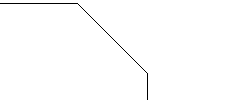 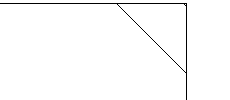 |
|||
|
Insert Dimension Find Dimensions the chamfer at the same time you create the chamfer. |
|||
|
Chamfer Dimension Representation Shows a thumbnail of the currently selected chamfer dimension representation. Click the drop-down arrow to select a different chamfer dimension representation. |
|||