AutoCAD Mechanical toolset gives you the ability to create edge symbols that comply with the active drafting standard
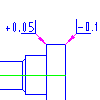
The list at the bottom of the page provides a complete list of standards that are supported.
The symbol can exist as a free-standing object or can be attached to an object in the drawing. When a symbol is attached, the symbol moves with the object whenever the object is moved. If a symbol is attached to an object and you want to attach it to another object, you must detach it first.
The symbol supports the following:
- Ability to provide edge details, such as broken, passing, burr, sharp-edged, undercut, or recessed edges.
- Ability to provide edge types with undefined size.
- Ability to show standard revision label.
- Ability to define the symbol location precisely using object snaps or entering coordinate values.
- Ability to display the all around symbol on the leader.
You can set the symbol as a majority symbol, which makes it the collective indication of the state of all unspecified edges in the drawing. If the majority symbol is configured to display the full list, the majority symbol reports the state of all other edge symbols. If you place the majority symbol inside a drawing border created with AMTITLE command, the majority symbol reports the state of all the edge symbols within that drawing border. If you place the majority symbol outside the drawing border, it reports the state of all majority symbols in the drawing. If the majority symbol is configured to display a simplified list, it will only show the basic symbol without reporting the state of any other edge symbol.
Supported Drafting Standards
- DIN ISO 13715 (2000)
- DIN 6784 (1982)
- GB/T 19096 (2003)
- JIS B 0051 (2004)
- ISO 13715 (2000)
- ISO/DIS 13715 (1984)