You can use this feature to generate BOMs for AutoCAD drawings and AutoCAD Mechanical toolset drawings without BOMs.
What is a manual parts list?
A parts list that has been typed in manually, is referred to as a manual parts list. The following are examples of manual parts lists:
- You create a table, and manually enter the names of parts and assemblies into it.
- You create the parts list as blocks and manually enter the names of parts and assemblies as block attributes.
- You draw the parts list using lines and enter the names of parts and assemblies as MTEXT.
- You enter the parts list in a Microsoft Excel spreadsheet.
What can AutoCAD Mechanical toolset do for drawings with manual parts lists?
If you have drawing project where the parts lists in assembly drawings have been typed in manually, the Parts List Migration tools in AutoCAD Mechanical toolset can:
- Analyze the drawing project
- Generate BOMs from the manual parts lists.
- Replace the manual parts list with AutoCAD Mechanical toolset parts lists.
Note:
If the parts list is a Microsoft Excel spreadsheet, the tools generate the BOM, but do not place a parts list in the drawing.
- Replace manually drawn balloons with AutoCAD Mechanical toolset balloons.
Note: Balloon migration is optional and can be skipped if necessary.
- Place Part References to tag geometries as parts and assemblies.
Note:
- The migration tools can place the Part References at the correct place only if the drawing contains balloons. If not, it places the Part Reference next to the drawing border.
- If the drawing contains standard parts, it contains part references (automatically inserted with standard parts) prior to migration. If the standard parts are listed in the manual parts list, the migration process adds another set of part reference to them. The original part references are filtered out of the BOM.
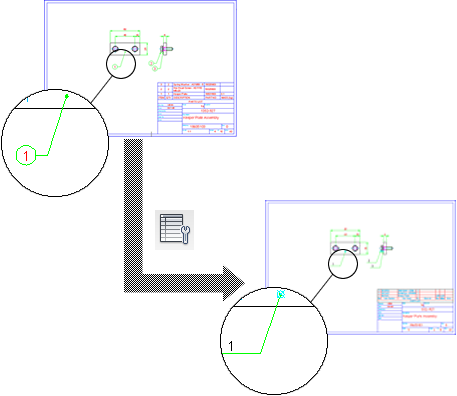
- Replaces non-AMTITLE drawing borders with AMTITLE drawing borders.
If the drawings are part of a project where each part and subassembly is drawn in its own DWG file, the migration tools do not stop at generating BOMs. They go on to discover the hierarchical relationship between the drawings and link their BOMs using the BOM attach workflow.
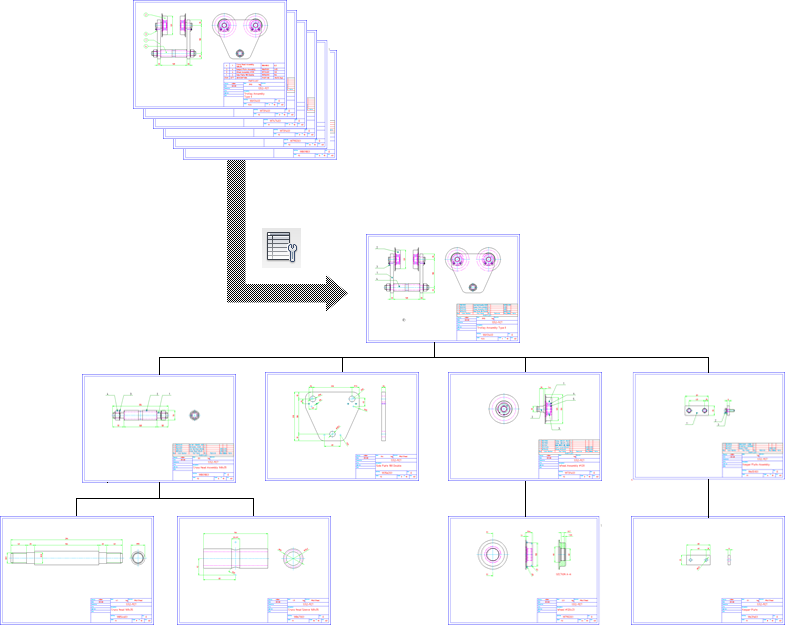
If the drawing project is a non-AutoCAD Mechanical toolset drawing project (for example, an AutoCAD drawing project), the migration tools does the following as well:
- Migrates all drawings in the project to the AutoCAD Mechanical toolset format.
(The drawing is migrated so that it can hold a BOM).
- Migrates all drawing borders to AMTITLE drawing borders.