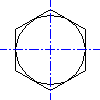
- In the drawing area, double click the screw. The Nominal Diameter dialog box displays.
- Select a size and click Next. The Length Selection dialog box displays.
- Select a Length and click Finish.
Note: All standard content is edited in the same way. The prompts and dialog boxes may differ from part to part, but the process is the same.