BOM Properties and Parts Lists
Due to the abilities of AutoCAD Mechanical toolset's bill of materials, they capture the PART NUMBER, CUT LENGTH, and MASS of each component to assist in design documentation. The MASS multiplied by the QTY automatically calculates the TOTAL MASS of individual components. This figure is summed to give a final result for the drawing/design. All properties; PART NUMBER, CUT LENGTH, MASS, and TOTAL MASS appear in each parts list by default, as shown in the following parts list.
|
Parts List |
|||||||
|---|---|---|---|---|---|---|---|
|
Item |
QTY |
Part No |
Description |
Material / Standard |
Cut Length (mm) |
Mass (kg) |
Total Mass (kg) |
|
Parts List |
|||||||
|
Item |
QTY |
Part No |
Description |
Material / Standard |
Cut Length (mm) |
Mass (kg) |
Total Mass (kg) |
|
1 |
2 |
10025 |
Mounting Plate |
Flat Bar 50x6 |
175.0 |
0.413 |
0.826 |
|
2 |
6 |
30531 |
Hex-Head Bolt |
ISO 4014 - M6 x 45 |
0.0 |
0.0 |
|
|
3 |
1 |
20105 |
I-Shape |
AISC - M8 x 6.5 |
1200.0 |
11.608 |
11.608 |
|
12.434 |
|||||||
Where am I in the flowchart?
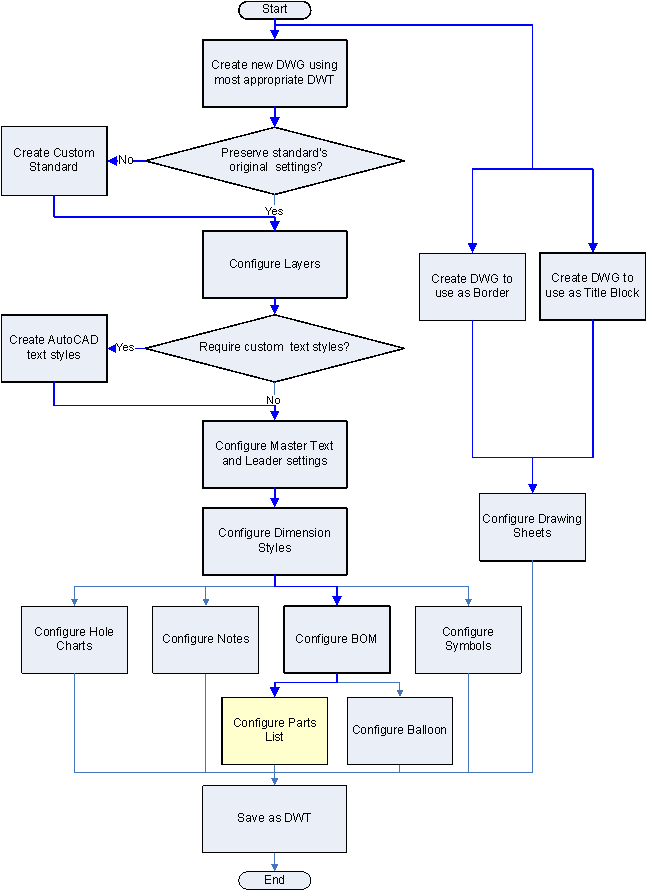
The column widths and text heights are:
|
Property |
Caption |
Column Width |
Caption Text Height |
Data Text Height |
|---|---|---|---|---|
|
Item |
Item |
10 mm |
3.5 mm |
3.5 mm |
|
QTY |
QTY |
|||
|
PART NUMBER |
Part No. |
20 mm |
||
|
DESCRIPTION |
Description |
50 mm |
||
|
Standard |
Material / Standard |
|||
|
DIM |
Cut Length (mm) |
15 mm |
||
|
MASS |
Mass (kg) |
|||
|
TMASS |
Total Mass (kg) |