You can use the AMFILLET2D command to fillet a corner formed by two line segments, two arc segments, or an arc and a line.
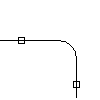
-
Click

 . Find
. Find
- On the ribbon, in the Fillet Options panel, check the fillet size. To change the fillet radius:
- Click

 . Find
. Find - Select the desired fillet size from the drop-down.
- Click
- Click an empty space in the drawing area.
- Select the first line or arc that forms the corner.
- Select the second line or arc that forms the corner.