The AMAUTODIM command enables you to create several symmetrical dimensions in one go.
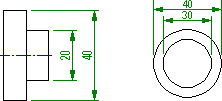
If you are dimensioning a side view, you select the objects to dimension and then select the centerline. If you are dimensioning the front view you only have to select the objects to dimension. The command then creates symmetric dimensions on the contour of the selected objects.
Distance snaps assist you to place the dimension at the appropriate distance from the object you are dimensioning. The DIMDLI system variable controls the spacing between dimensions.