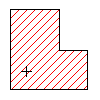
Note:
Only contours drawn on the contour layers (AM_0, AM_1 & AM_2) are considered valid boundaries to create a hatch.
-
Click


 . Find
. Find
- Define the hatch properties.
- Click in the area you want to hatch.
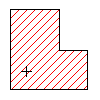
Only contours drawn on the contour layers (AM_0, AM_1 & AM_2) are considered valid boundaries to create a hatch.


 . Find
. Find