Before you author content, you must have a content library to store the content you create.
A content library is not a single file; it is a collection of many files that are stored in a single folder. You can use the AMCONTENTMANAGER command to create a content library or copy the content library from another computer.
The AMCONTENTMANAGER command displays the Content Manager dialog box, which contains many tools to create and manage content libraries.
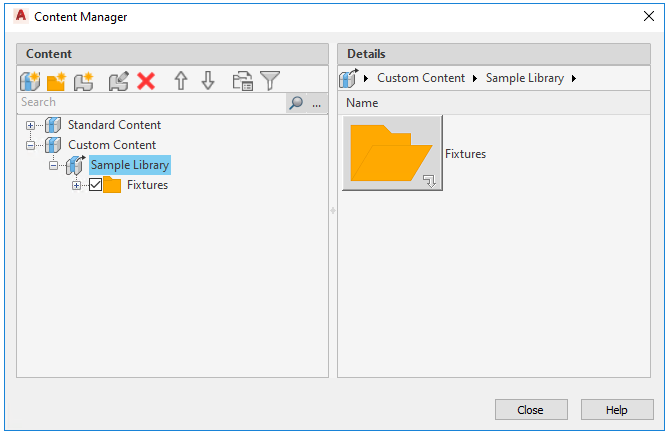
You create a library by clicking ![]() on the toolbar. At the time you create the library, you specify the file name and the location of the content library. AutoCAD Mechanical toolset adds the new library directly below the Custom Content node of the tree on the left. Thereafter, you can create folders to organize and categorize content like the standard content libraries. You can make frequently used content more readily accessible by moving folders up the tree.
on the toolbar. At the time you create the library, you specify the file name and the location of the content library. AutoCAD Mechanical toolset adds the new library directly below the Custom Content node of the tree on the left. Thereafter, you can create folders to organize and categorize content like the standard content libraries. You can make frequently used content more readily accessible by moving folders up the tree.