Asset Browser Enhancements
A new workflow handling obsolete assets is added this release. Learn how to filter out obsolete assets using the new Obsolete Assets Folder and Show/Hide Obsolete Assets Folder button within the Asset Browser.
To Filter Out Obsolete Assets
In the Asset Browser, navigate to the asset you want to designate as obsolete.
Right-click and then select Obsolete.
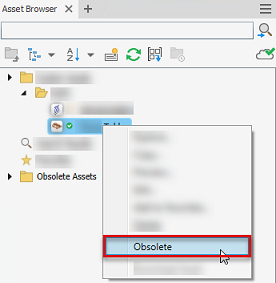
The asset is added to the Obsolete Assets Folder and the Show/Hide Obsolete Assets Folder button is enabled.
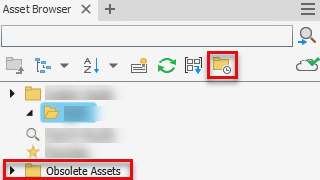
Click the Show/Hide Obsolete Assets Folder button to hide the Obsolete Assets Folder from the Asset Browser.
The Obsolete Assets Folder is hidden now and its contents do not appear in search results.
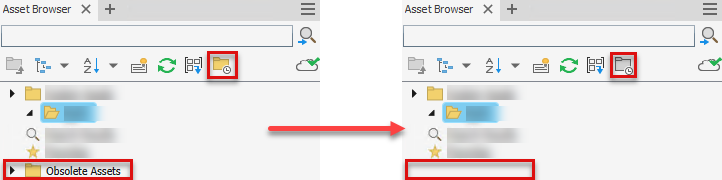
Learn more about the Asset Browser here.